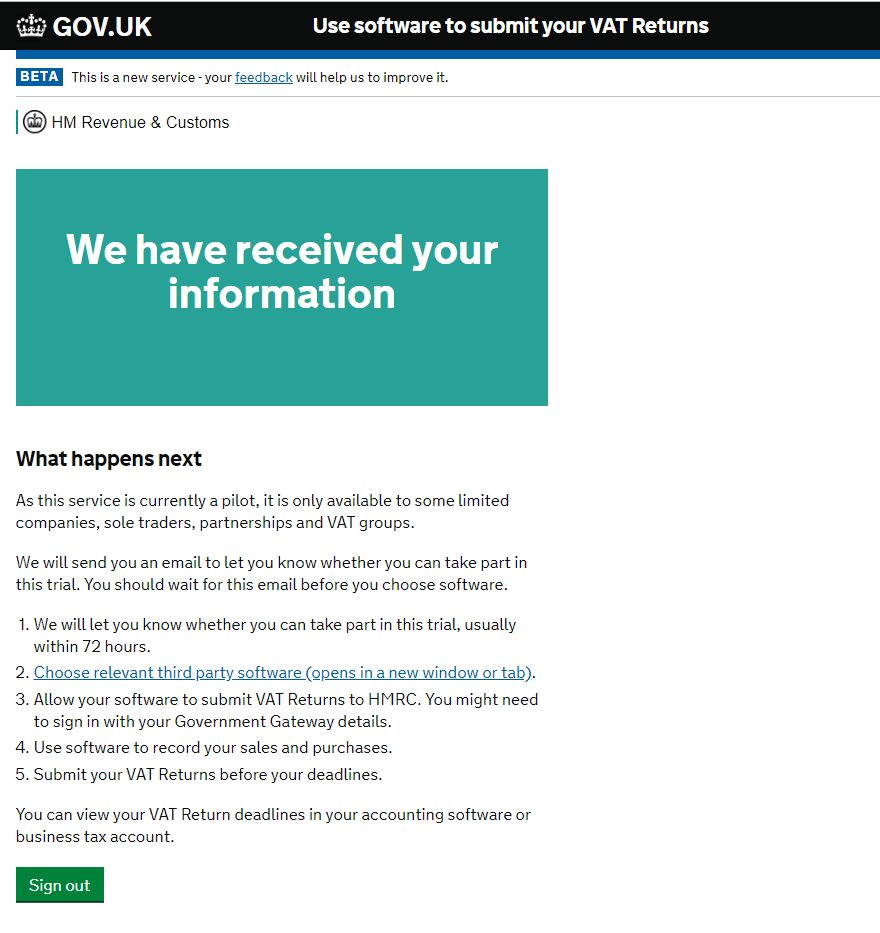How to Sign up to Making Tax Digital
To start filing VAT returns under MTD, you will need to sign up via your government gateway account.
VAT returns can not be filed under MTD where a business has not signed up.
How to sign up to join the HMRC MTD Scheme
-
Login to your government gateway account:

-
The following page will then appear, click the link ‘Find out more about Making
Tax Digital for VAT’:
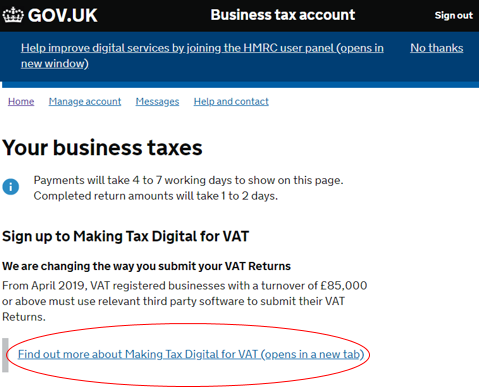
-
Next click ‘Sign up your business’:
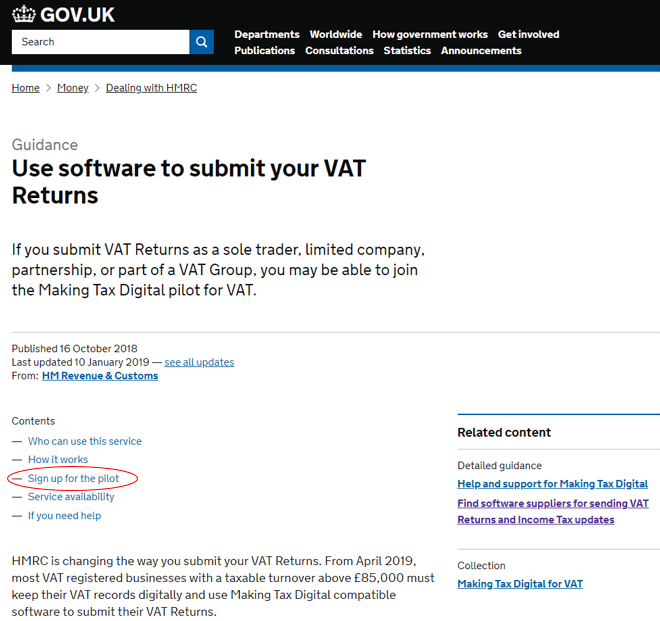
-
Click the ‘Sign up your business for Making Tax Digital for VAT’ link:
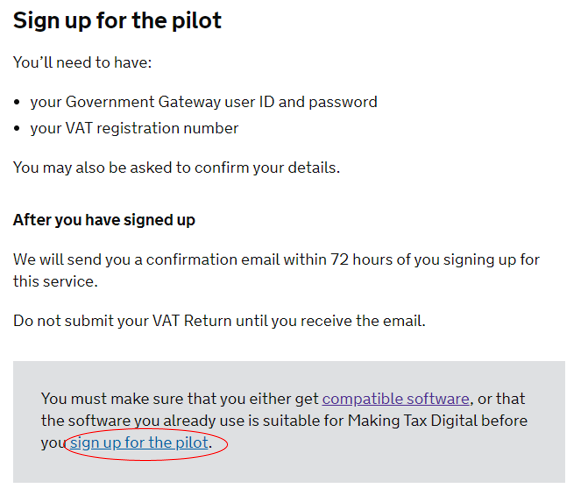
-
Confirm that you have accounting software for managing your VAT records:
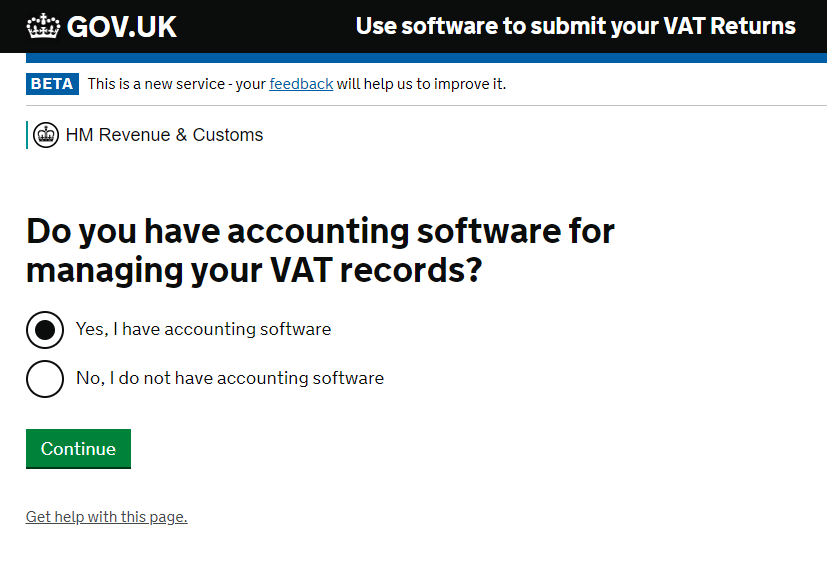
-
Confirm that your software is ready to submit VAT returns to HMRC under Making Tax Digital:
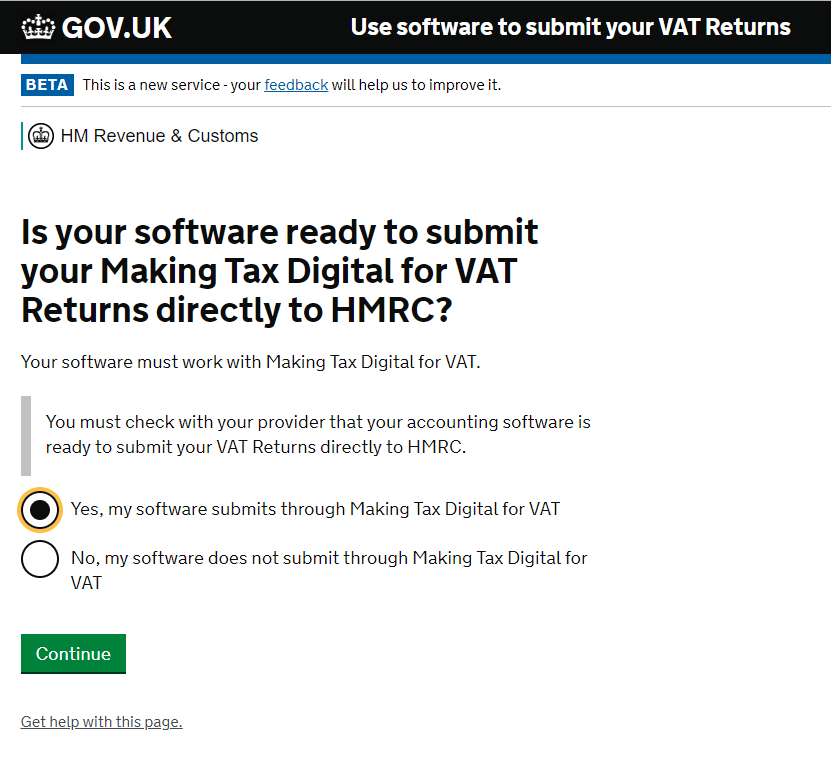
-
Confirm whether you have more than one VAT registered business.
Next you will need to enter your business type and your businesses details:
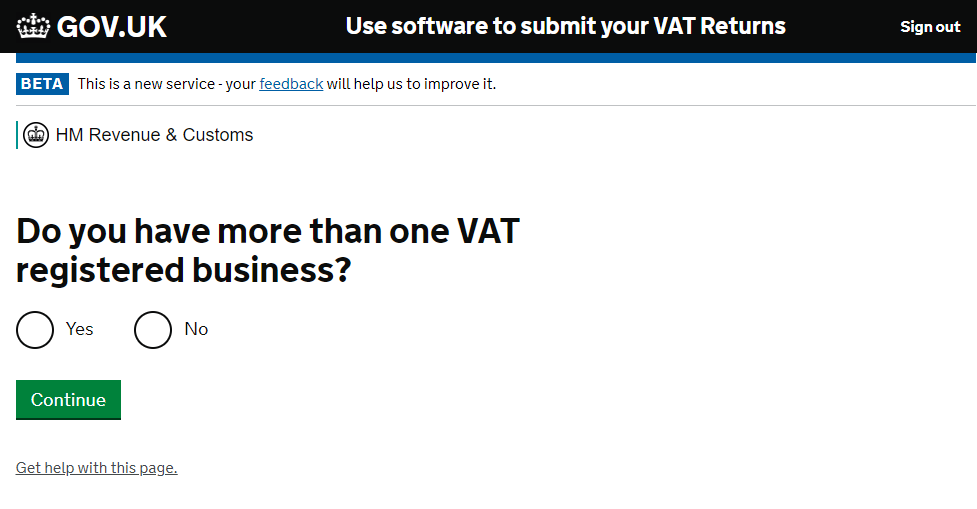
-
Enter your email address:
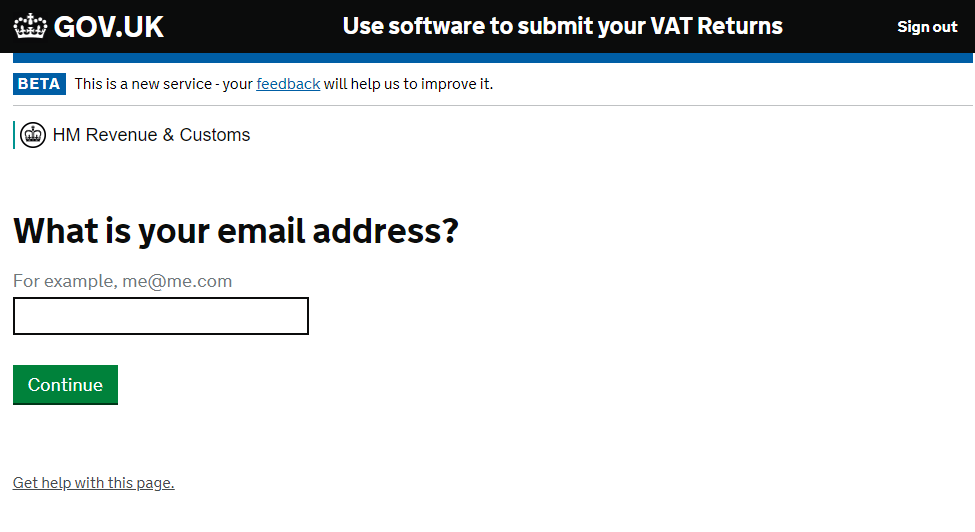
-
Within 72 hours you should receive confirmation that your business has signed up to
Making Tax Digital for VAT: